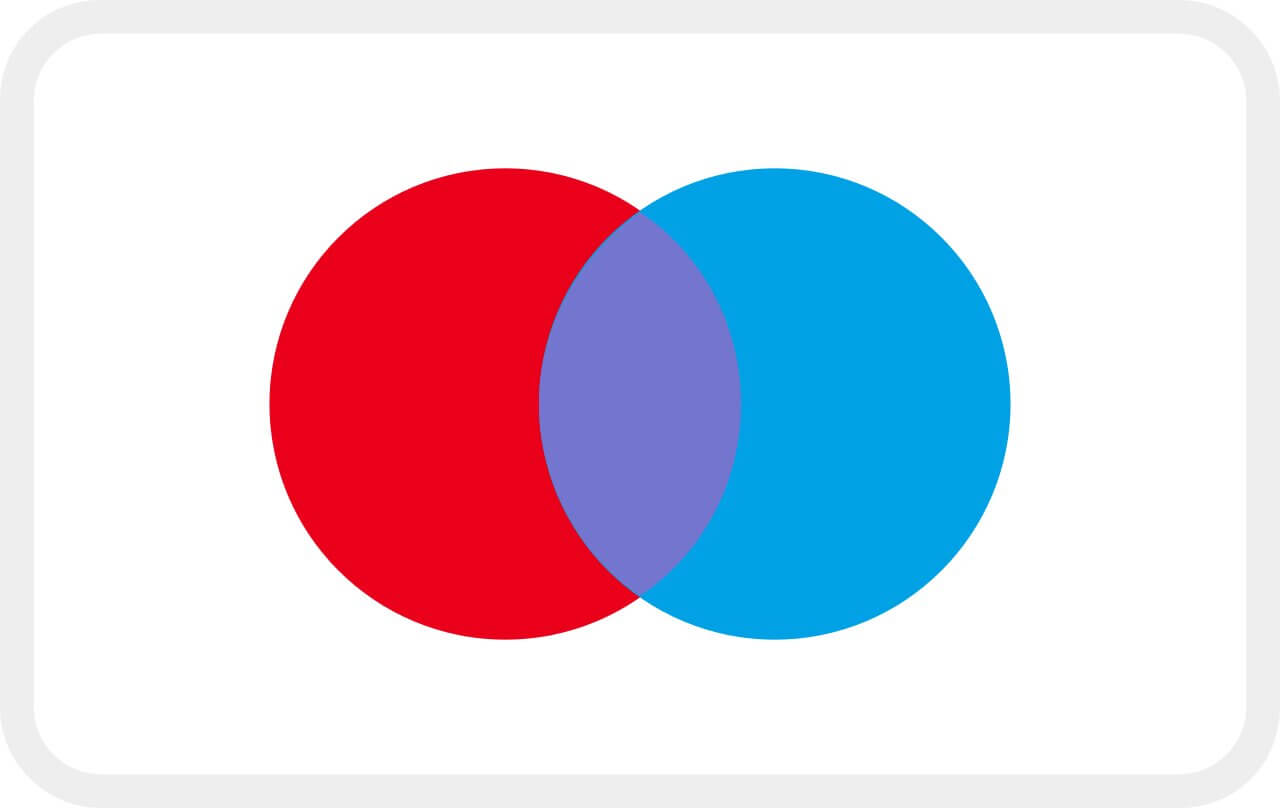HOW TO BUY?
Step I – Choose the desired product
The products are organized by categories. Using the search or via categories on the site, you can find the desired product.
Step II – Add the product to cart
When you find the product you want to order – that is, you are on the product details page, then select the quantity / size you want to buy, and then click the ADD TO CART button. You put this product into your shopping cart (same as in the classic store). Next, you can freely continue browsing the site and shopping by adding more products to the cart.
Step III – Your Cart
When you have finished placing the product in the cart and want to order them, click on the CART button. Clicking on the CART icon in the upper right corner you will open the contents of your cart (quick view of the cart), which shows all the products you have placed in it and then you have two options: a) by clicking on the CHANGE button, you can correct the contents of your basket, or b) if you are satisfied with the contents of your cart, you can continue the purchase process by clicking on the ORDER button.
Promo codes
Promo codes are occasionally awarded to users of our site, and winners get the opportunity to get a discount when forwarding orders, based on the obtained codes. More precisely, the total amount of the order is reduced by the amount shown of the promo code. If you have a promo code, enter the code in the PROMO CODE box, located next to each item on the detailed overview page of your cart, and then click the UPDATE button.
Step IV – Registration
Registration on our site is not obligatory for the purchase to be realized.
If you are already a registered user and want to make a quick purchase, just click the ORDER button, enter your email and password and click on the “Log in” button which will immediately route you to Step V – Select a payment method.
If you are not registered, you can proceed with the purchase process with or without prior registration by filling all the necessary information. In either case, you are responsible for the accuracy and completeness of the customer information as well as the information on the place of delivery you have entered. You also acknowledge that you are fully aware of and accept these Terms of Use and Sale.
Since you have decided to register as a user, after entering the requested information, you need to enter and confirm your access code and your username is your e-mail address. The username and password are used exclusively for access to personalized content such as order details, purchasing status, and so on. Registered users are obliged to keep the access code they need to use their own account, and never disclose it to third parties, otherwise they will be fully responsible for any damage incurred.
Once you have registered or entered the requested information in the event of a purchase without registration, you will be presented with an amount that will be charged and you will be further redirected to Step V – Selecting the payment method.
Step V – Select a payment method
Click-shop.me supports the following payment method:
- Credit Card
- Cash on Delivery
Credit Card Payments
If you own a Visa, MasterCard or Maestro payment card approved by the issuing bank for online payment, you can choose this payment method. After selecting the payment option via the card and confirming the order form, you will be redirected to the WebPay service. You need to enter credit card data and make a payment. For security reasons, your payment card information is only visible to the business bank whose services you use as a card processor. The site of the bank is protected and safe for this method of payment. If the transaction is successful, you will be returned to our website informing you that the payment has been successfully completed. In the event that your payment failed, you will be returned to our unsuccessful payment information page and you will be able to retry or choose another form of payment.
Cash on Delivery
Cash on delivery involves paying the amount from the order form when the parcel is received. Payment is done in cash to a courier who brings you the shipment.
Step VI – Order confirmation
After you have completed and confirmed your order, you will be notified of the receipt of the order. This notice will include a verification of the authenticity of the customer’s information (name, surname, e-mail, mailing address, etc.), previously ordered by the contracting authority through the ordering or registration process; specification of ordered items (value of articles) and delivery costs, which together make up the total price.
We reserve the right, in the event of certain uncertainties or contradictions in the registered data or orders, before the processing of the same, to additionally verify the confirmed data by e-mail or telephone, in order to deliver the ordered products as efficiently as possible.